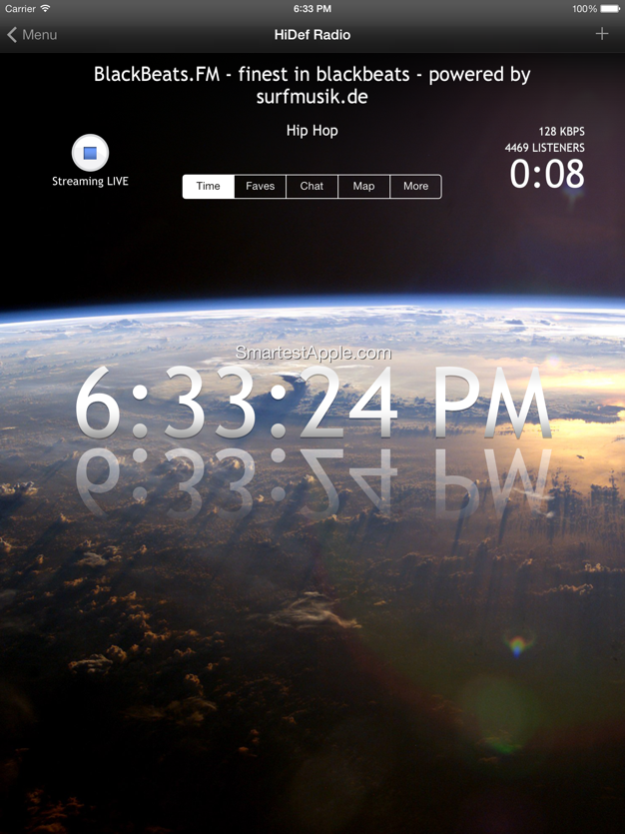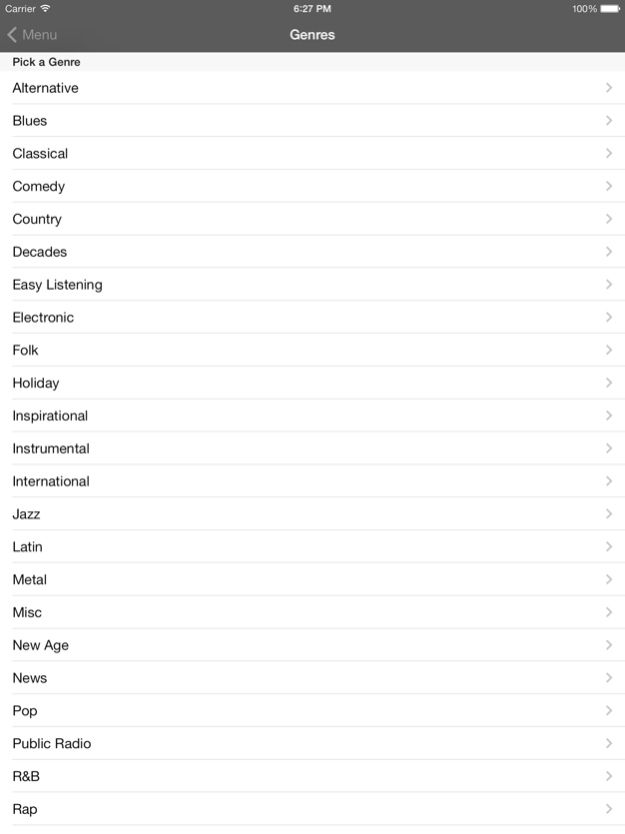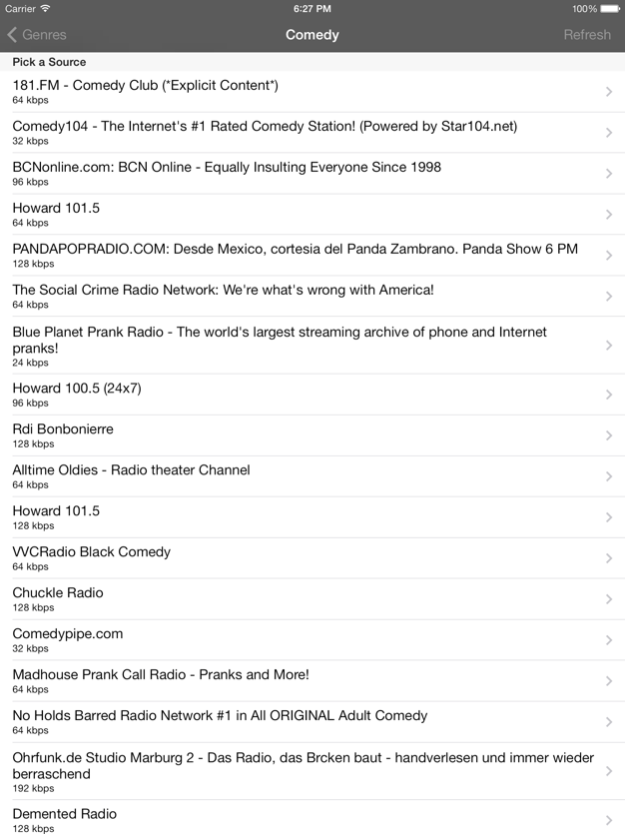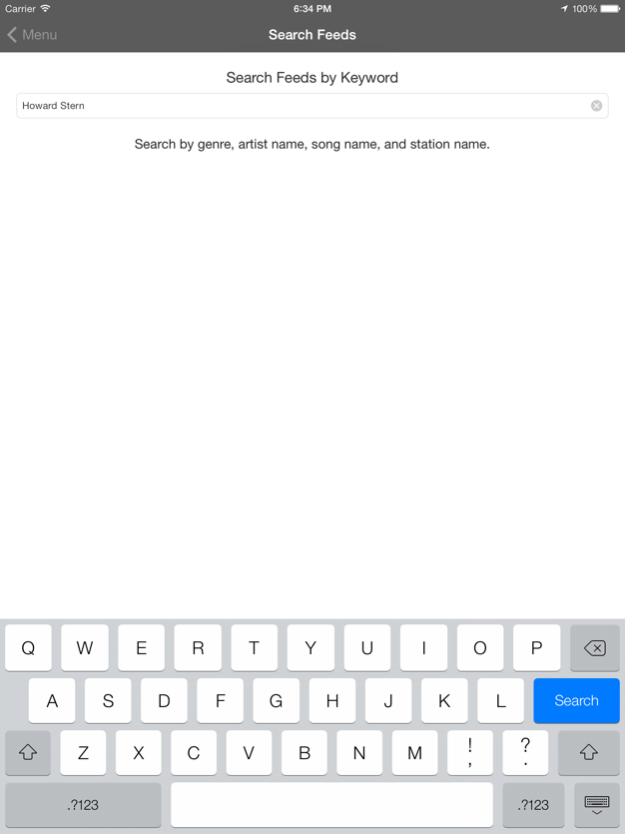HiDef Radio Pro - News & Music Stations 32.0
Paid Version
Publisher Description
Listen to over 50,000+ music, talk, comedy, and news radio stations from all around the world, streaming at high digital quality with no monthly fees or hidden charges.
The future of music is here - streaming live through the internet 24/7 for your listening pleasure. Whether you're into rock, pop, jazz, orchestra, country, RnB or hip-hop, there's something for everyone.
Features
- Listen to stations in the background while you use other apps
- Record audio
- Automatically reconnects you if you lose connection
- Share stations with your friends via email
- Listen to stations on your desktop computer
- Browse the web without leaving the app with our built-in ad-blocking browser.
- Add your own stations.
- Detects and plays .pls and .m3u links
- Search through the stations by artist, genre, or station name
- Choose a different skin or make your own interface
- Save your favorite stations for quick access
This app works on iPod touch or iPhone. All you need is an internet connection to use it. Nothing else.
Jun 12, 2017
Version 32.0
This app has been updated by Apple to display the Apple Watch app icon.
Optimized for iPhone 6 and 6 Plus
Optimizations made for 64-bit devices
Fixed various bugs
About HiDef Radio Pro - News & Music Stations
HiDef Radio Pro - News & Music Stations is a paid app for iOS published in the Newsgroup Clients list of apps, part of Communications.
The company that develops HiDef Radio Pro - News & Music Stations is Smartest Apps LLC. The latest version released by its developer is 32.0.
To install HiDef Radio Pro - News & Music Stations on your iOS device, just click the green Continue To App button above to start the installation process. The app is listed on our website since 2017-06-12 and was downloaded 4 times. We have already checked if the download link is safe, however for your own protection we recommend that you scan the downloaded app with your antivirus. Your antivirus may detect the HiDef Radio Pro - News & Music Stations as malware if the download link is broken.
How to install HiDef Radio Pro - News & Music Stations on your iOS device:
- Click on the Continue To App button on our website. This will redirect you to the App Store.
- Once the HiDef Radio Pro - News & Music Stations is shown in the iTunes listing of your iOS device, you can start its download and installation. Tap on the GET button to the right of the app to start downloading it.
- If you are not logged-in the iOS appstore app, you'll be prompted for your your Apple ID and/or password.
- After HiDef Radio Pro - News & Music Stations is downloaded, you'll see an INSTALL button to the right. Tap on it to start the actual installation of the iOS app.
- Once installation is finished you can tap on the OPEN button to start it. Its icon will also be added to your device home screen.